
Claim Your Credits
Step 1: Load the website
- Using your smartphone or computer, go to the conference website: https://iibecconvention2025.org/education-credits
- If you are using your smartphone, you can also click Claim Your Credits in the 2025 IIBEC Convention App.
Step 2: Log into your Dashboard
- To login, use your email address and password used for IIBEC. If you have forgotten your password, click “Forgot your password?” to reset it.

Step 3: Report your attendance and claim continuing education credits for each session.
- If you are a member of AIA and would like IIBEC to report your attendance for your sessions to AIA, input your AIA member number where indicated.
- Locate the session that you have attended.
- Click on the button labeled ClaimCredit.
- Note that you will not be able to claim credit for a session until the start time of the session
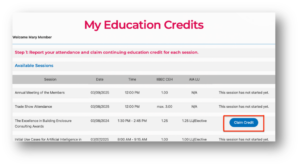
- A pop up will appear asking you to make sure you want to claim this credit. Please make sure you have attended this session, then click OK.
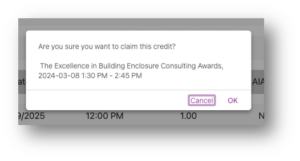
- You will be prompted to answer a short survey to provide your feedback about the session.
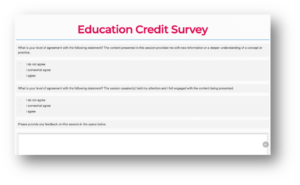
- After submitting your answers, you will be able to download the certificate for that session.

- The certificates that you have generated will remain available in your dashboard to download and save
Step 4: Claim Your Total IIBEC CEHs and report to your IIBEC profile Available starting at 4:00 p.m. Eastern on Sunday, March 9th.
- Once you have claimed credit for each section, scroll to the bottom of the credit dashboard.
- Then click on the button that reads Claim Credits.
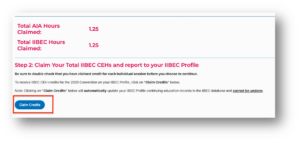
- At the conclusion of the 2025 Convention, after you have claimed continuing education credit for each individual session that you attended, you will be able to submit your total claimed IIBEC CEHs directly to your IIBEC profile and download an overall certificate of completion.
- A pop up will appear asking you to make sure you are ready to claim IIBEC CEH and update your profile. Please make sure you have claimed credits for each session you attended, then click OK. You will then need to type CLAIM CREDITS to confirm.

Note: By typing CLAIM CREDITS and clicking “OK”, your IIBEC profile will be updated to reflect the IIBEC CEHs you have claimed for the 2025 IIBEC Convention & Trade Show. You will not need to upload your Overall Certificate to your IIBEC Profile.
Summary: Download the Overall Certificate
- Once you click, okay, you will be prompted to download the overall certificate.

| Single Session Certificates | Overall Certificate of Attendance |
 |
 |

